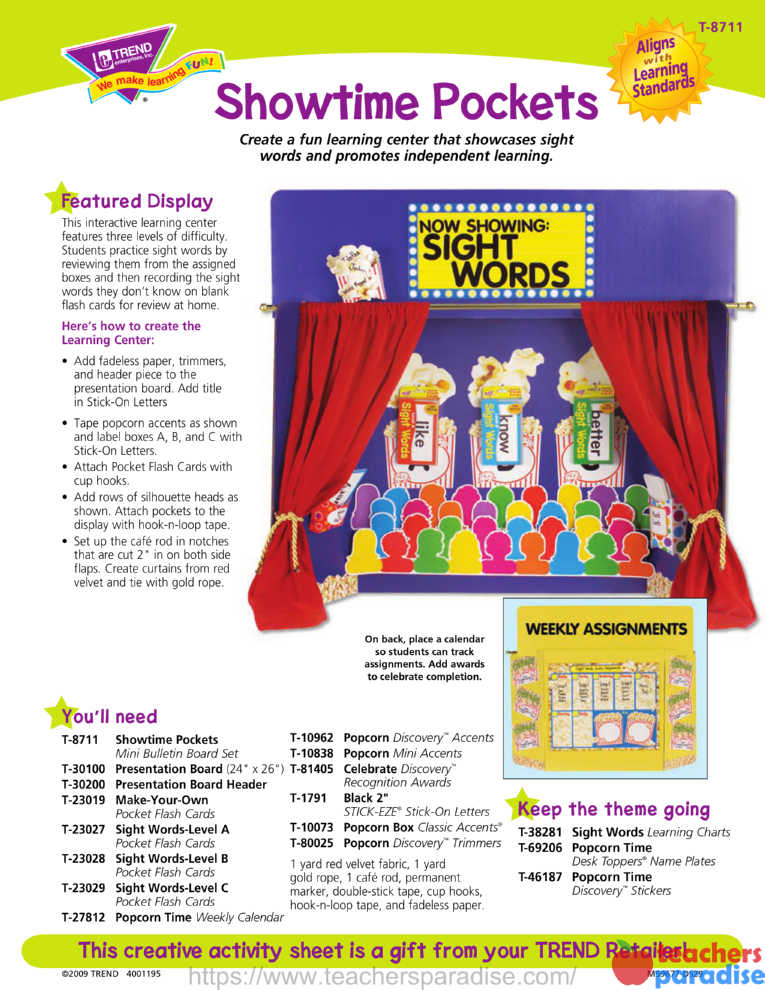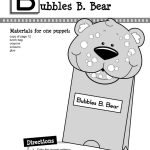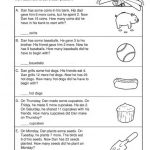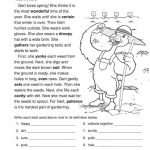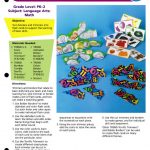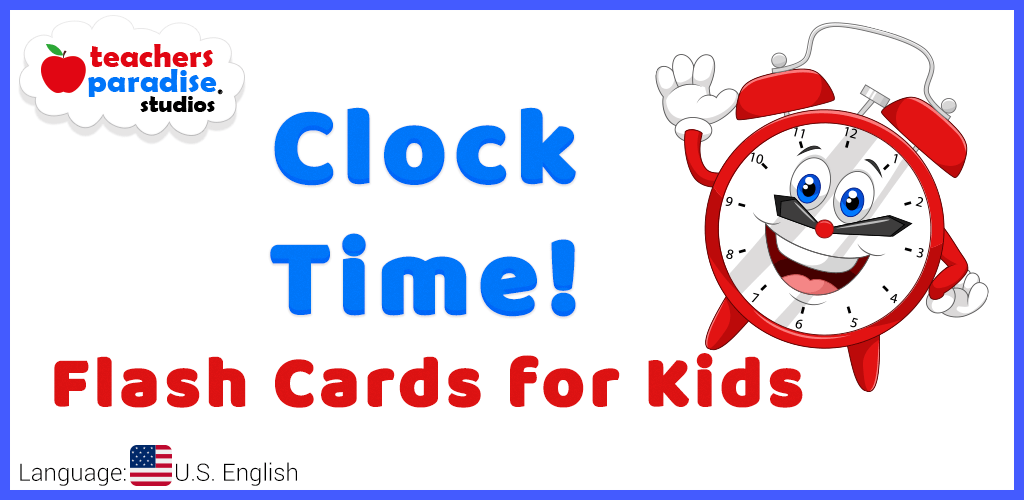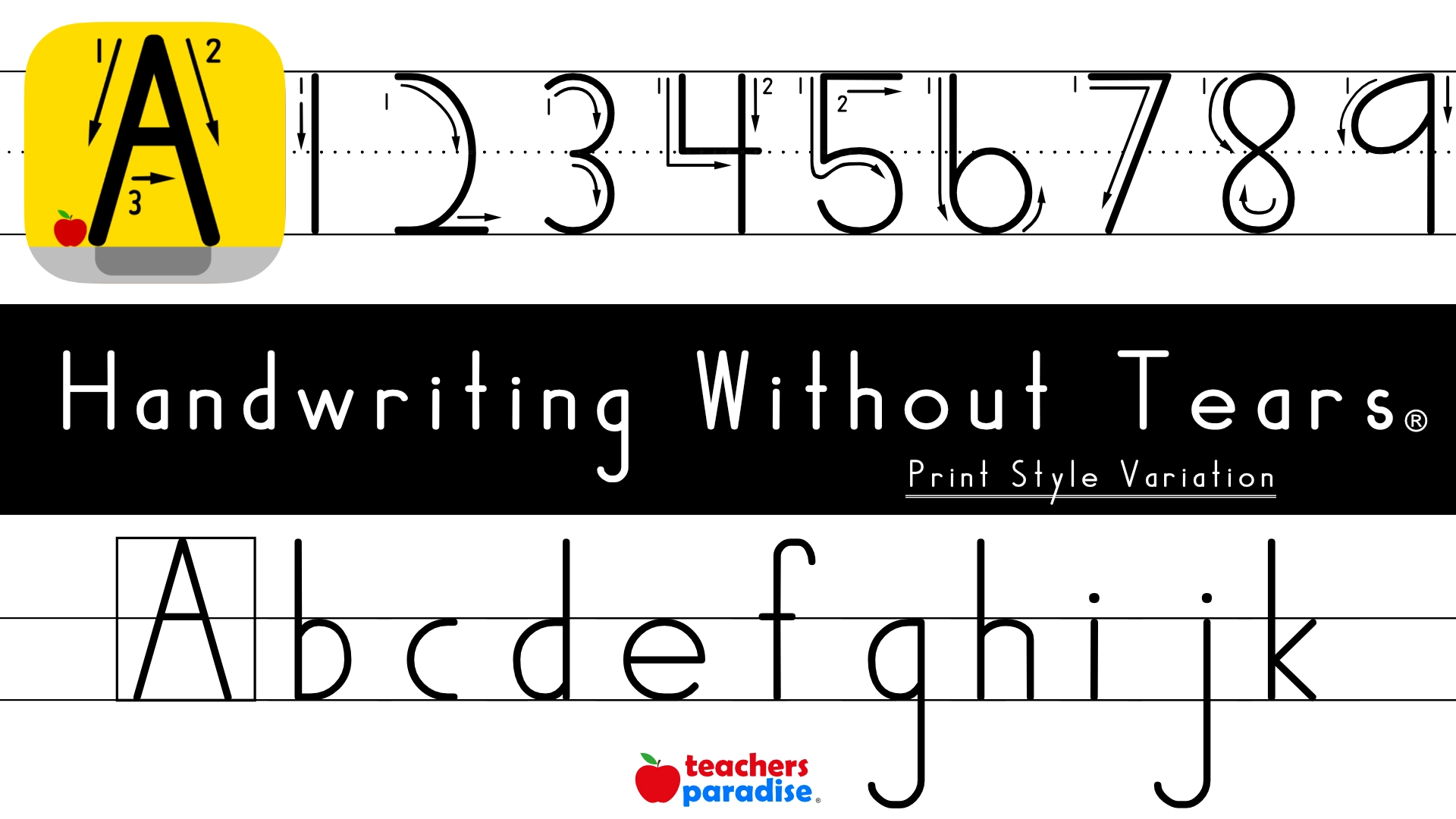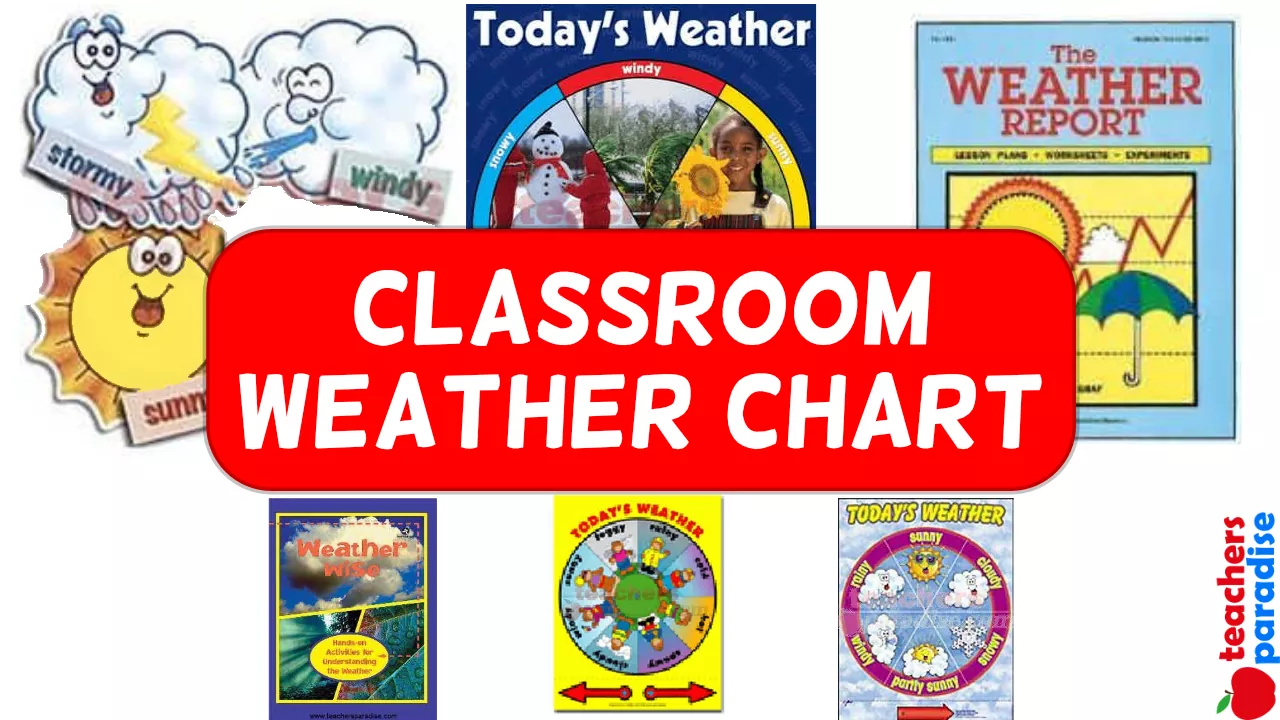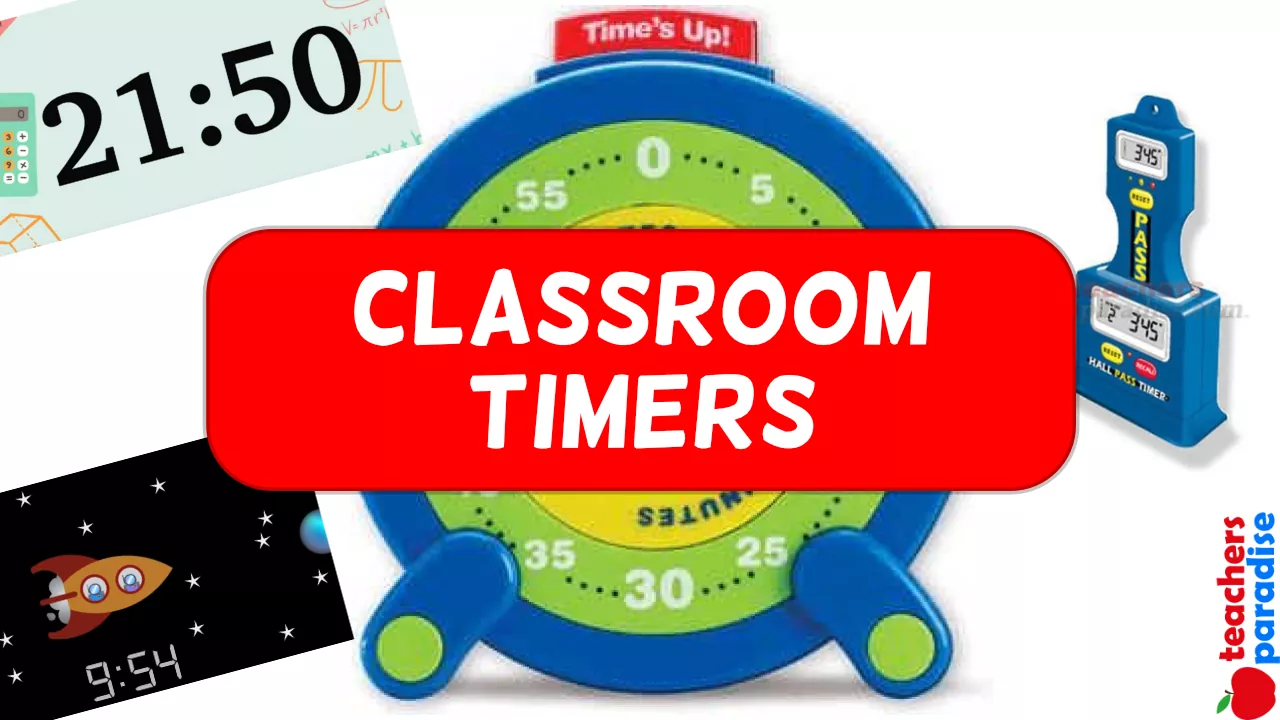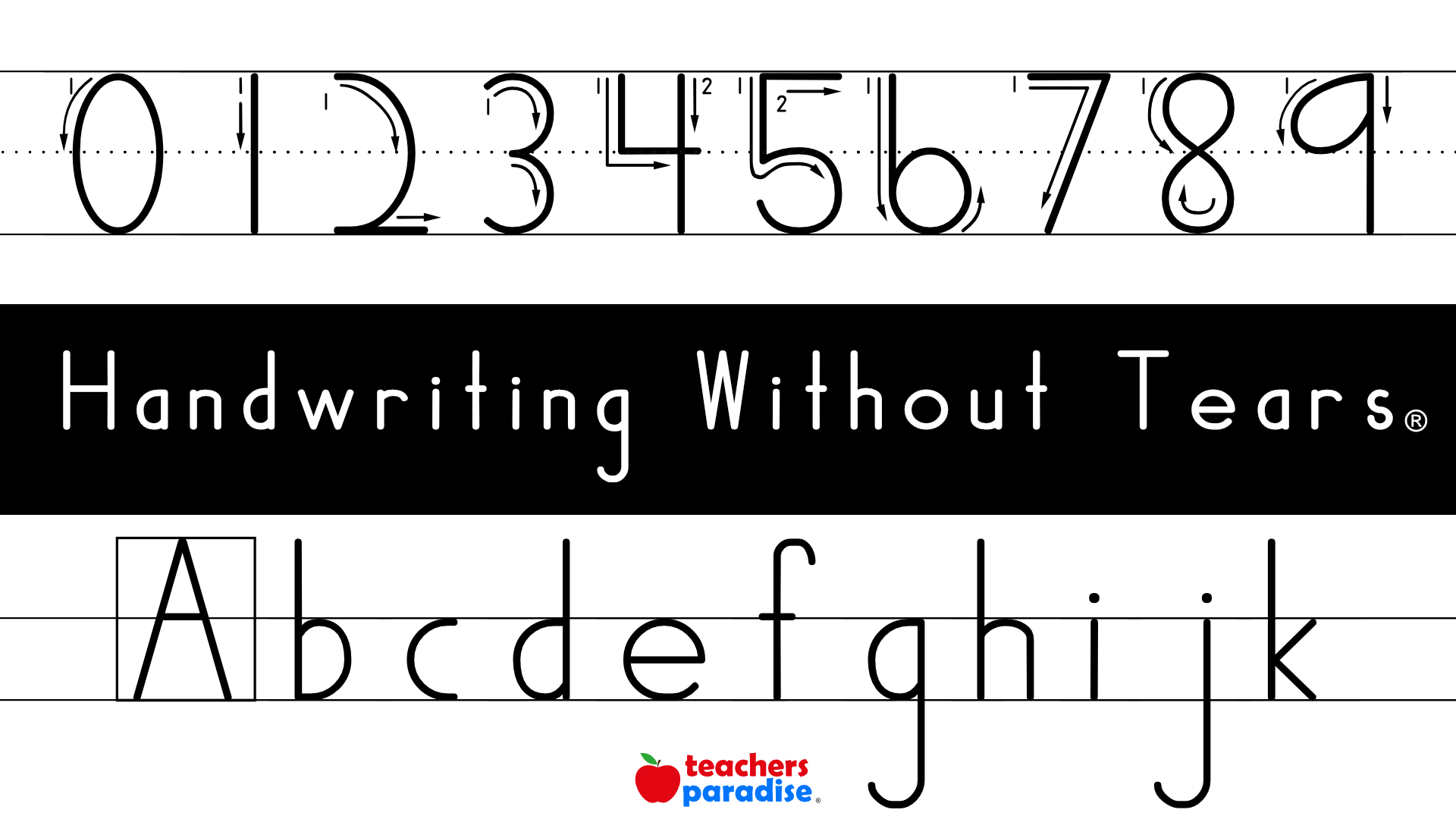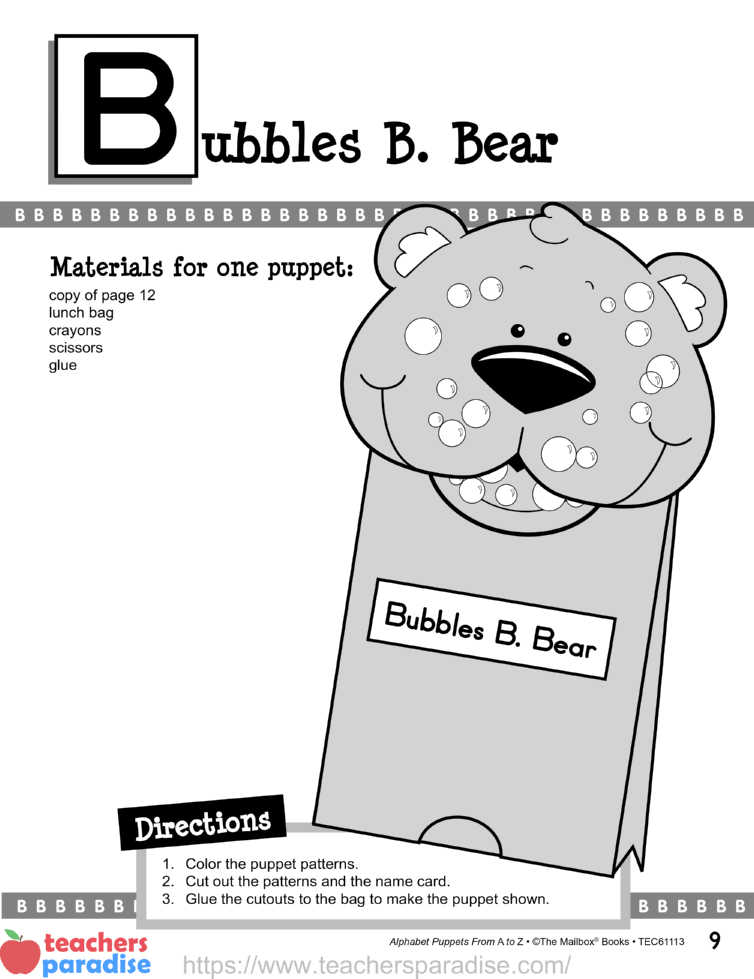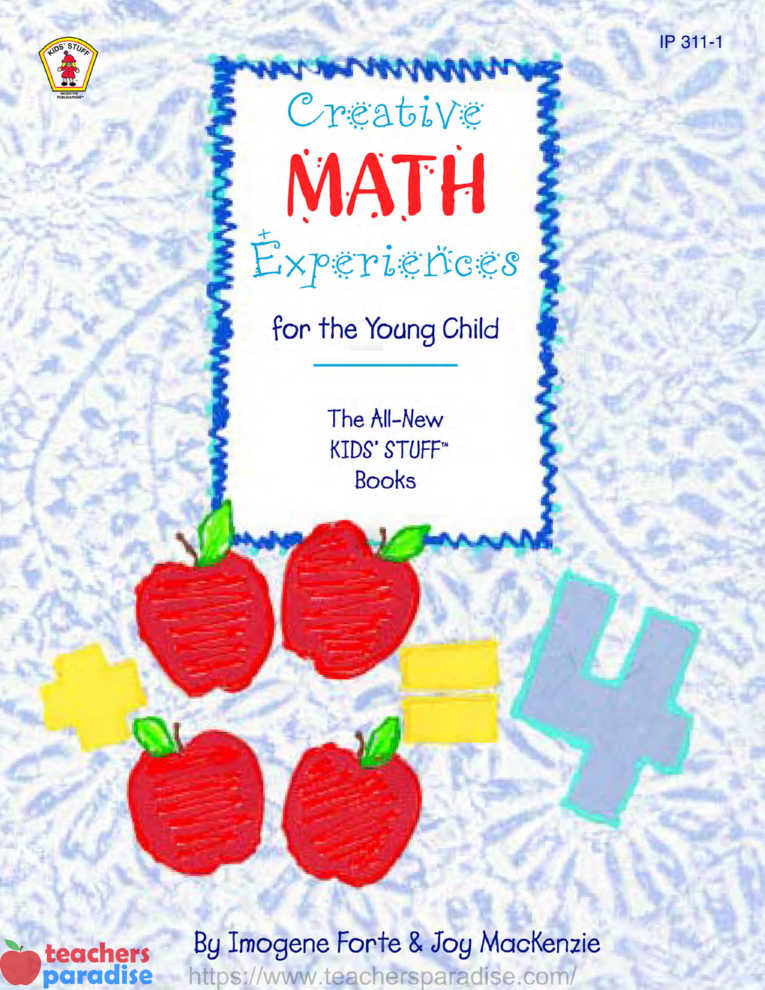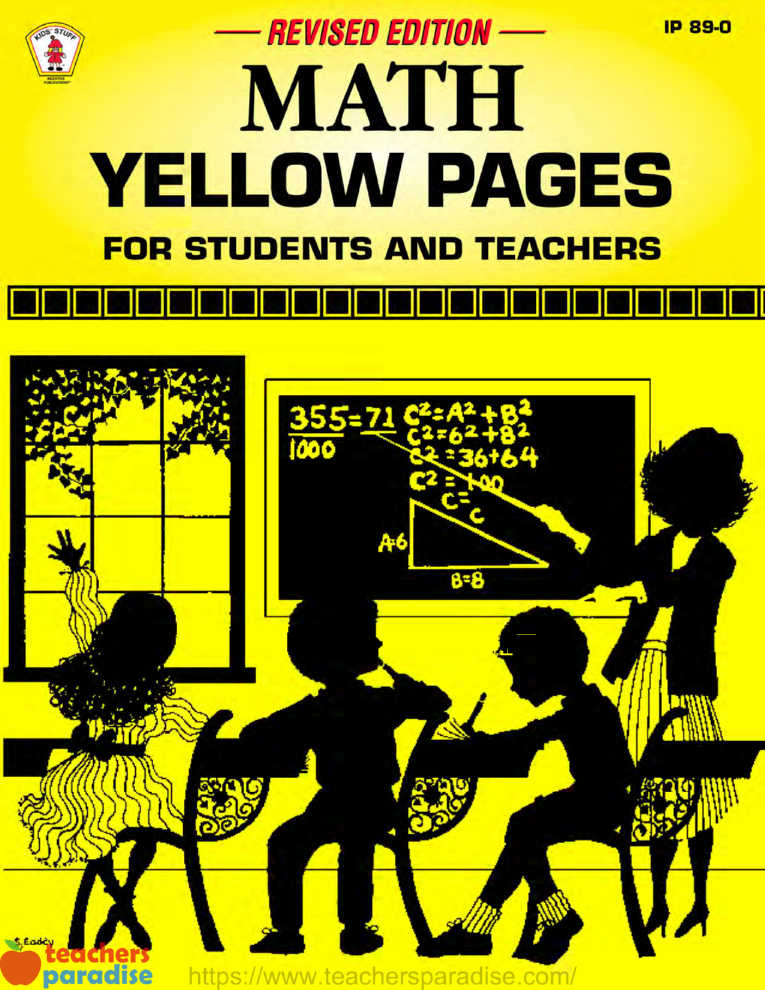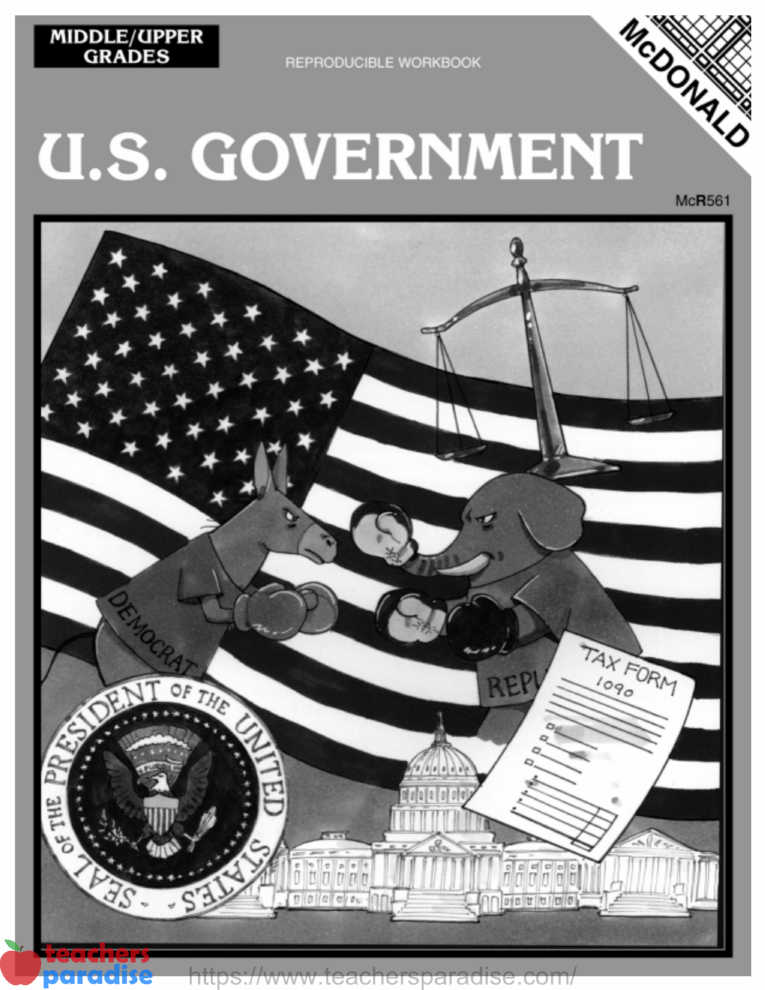Showtime Pockets Classroom Activity Sheet
Create an interactive classroom organizer that promotes independent learning and responsibility.
Featured Display
This interactive learning center features three levels of difficulty. Students practice sight words by reviewing them from the assigned boxes and then recording the sight words they don’t know on blank flash cards for review at home.
Here’s how to create the Learning Center:
• Add fadeless paper, trimmers, and header piece to the presentation board. Add title in Stick-On Letters
• Tape popcorn accents as shown and label boxes A, B, and C with Stick-On Letters.
• Attach Pocket Flash Cards with cup hooks.
• Add rows of silhouette heads as shown. Attach pockets to the display with hook-n-loop tape.
• Set up the café rod in notches that are cut 2″ in on both side flaps. Create curtains from red velvet and tie with gold rope.
WORKSHEET & Sample PDF Activity
Sample PDF Activity
On back, place a calendar so students can track assignments. Add awards to celebrate completion.
You’ll need:
T-8711 Showtime Pockets MiniBulletin Board Set
T-30100 Presentation Board (24″ x 26″)
T-30200 Presentation Board Header
T-23019 Make-Your-Own Pocket Flash Cards
T-23027 Sight Words-Level A Pocket Flash Cards
T-23028 Sight Words-Level B Pocket Flash Cards
T-23029 Sight Words-Level C Pocket Flash Cards
T-27812 Popcorn Time Weekly Calendar
T-10962 Popcorn Discovery™ Accents
T-10838 Popcorn Mini Accents
T-81405 Celebrate Discovery™ Recognition Awards
T-1791 Black 2″ STICK-EZE® Stick-On Letters
T-10073 Popcorn Box Classic Accents®
T-80025 Popcorn Discovery™ Trimmers
1 yard red velvet fabric, 1 yard gold rope, 1 café rod, permanent marker, double-stick tape, cup hooks, hook-n-loop tape, and fadeless paper.
Keep the theme going:
T-38281 Sight Words Learning Charts
T-69206 Popcorn Time DeskToppers® Name Plates
T-46187 Popcorn Time Discovery™ Stickers